Enabling application insights with containerized dotnet applications
Mon, September 2, 2024 - 2 min read
Application Insights
Application Insights is a feature of Azure Monitor that can provide you insights into your applications performance and help with troubleshooting.
Deploying Application Insights
First off we need to deploy application insights, in this scenario were doing it trough Bicep and IAC and the module can look like this
Application Insights Bicep Module
param location string
param logAnalyticsWorkspaceId string
param environment string
param solution string
var appInsightsName = 'appi-${environment}-${solution}'
resource appInsights 'Microsoft.Insights/components@2020-02-02' = {
name: appInsightsName
location: location
kind: 'web'
properties: {
Application_Type: 'web'
WorkspaceResourceId: logAnalyticsWorkspaceId
}
}
output appInsightsInstrumentationKey string = appInsights.properties.InstrumentationKey
output applicationInsightsId string = appInsights.idExpose the Application Insights Instrumentation key as an environment variable for Container Apps
secrets: {
secureList: [
{
name: 'applicationinsightsinstrumentationkey'
value: applicationInsights.outputs.appInsightsInstrumentationKey
}
]
}
######
######
env: [
{
name: 'ASPNETCORE_ENVIRONMENT'
value: ASPNETCORE_ENVIRONMENT
}
{
name: 'TZ'
value: 'Europe/Oslo'
}
{
name: 'APPLICATIONINSIGHTS_CONNECTION_STRING'
secretRef: 'applicationinsightsinstrumentationkey'
}
]
Add the required package to the application code
In my case i added the NuGet packages using the command:
dotnet add package Microsoft.ApplicationInsights.AspNetCore --version 2.22.0
Add the required code to your dotnet application
builder.Services.AddApplicationInsightsTelemetry(); // Add this line of code to enable Application Insights.
builder.Services.AddServiceProfiler(); // Add this line of code to enable Profiler
builder.Services.AddMvc(); // Add this to enable additional services
And thats it!
You should not be able to view Application Map like this:
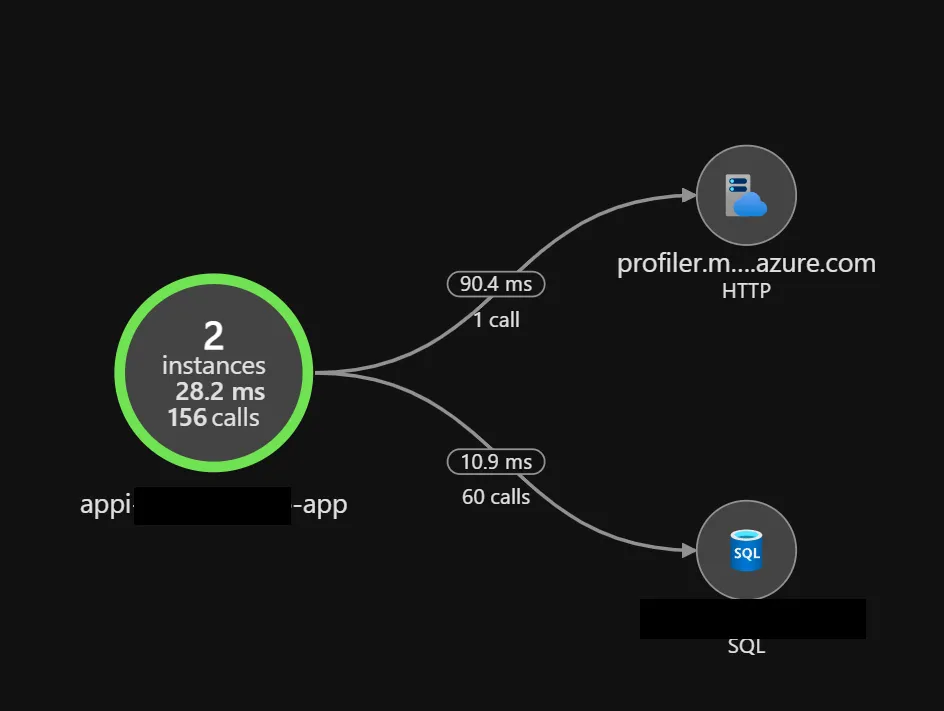 Live Metrics:
Live Metrics:
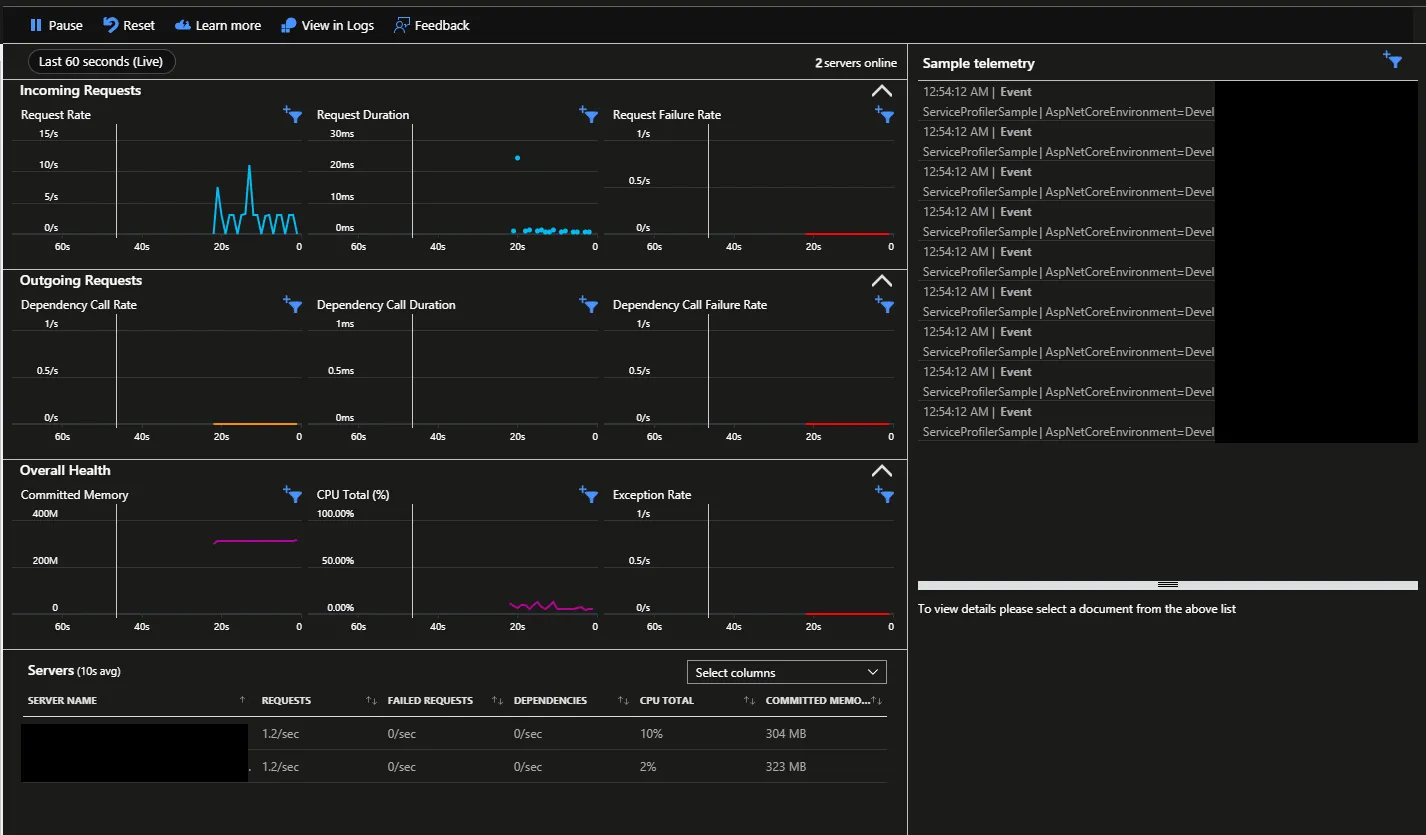
And much more like applicaton exceptions etc. Thanks for reading and good luck!